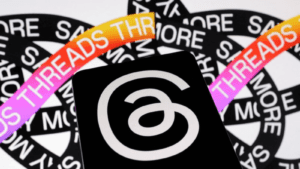We all use social media to stay connected with friends and family, but did you know that it can also be a valuable tool for businesses? You should know how important it is to protect your social media accounts. Social media platforms such as Facebook, Twitter, and LinkedIn offer great opportunities for businesses to connect with potential customers and promote their products or services. However, if your social media accounts are not properly protected, they could be at risk of being hacked. In this digital age, it’s more important than ever to protect your social media accounts. With so much personal information available online, it’s a target for cybercriminals. In this blog post, we will discuss how to protect your social media accounts and why it is important to do so.
Password protect your social media accounts
Protecting your social media account with a strong password is one of the best ways to protect yourself from cybercrime. By taking this simple step, you can help protect yourself and your online information.
It’s important to protect your social media accounts with strong passwords. A strong password is one that is at least eight characters long and includes a mix of upper and lowercase letters, numbers, and symbols. Avoid using easily guessed words like “password” or easily accessible personal information like your birthdate.
Cybercriminals are constantly trying to find new ways to access people’s social media accounts. Once they have access, they can use your account to spread spam and malware, or even steal your identity.
Set privacy settings to restrict access to certain information
When it comes to social media, privacy is key. By taking a few simple steps, you can protect your account from being hacked and protect your information from being accessed by unwanted eyes.
First, take a look at your privacy settings. On most social media platforms, you can control who can see your posts and information. For example, on Facebook you can choose to make your profile completely private, or you can choose to only allow friends to see your posts. On Twitter, you can choose to protect your tweets, which means that only people who you approve can see your tweets.
In addition to privacy settings, it is also important to be mindful of the information that you share on social media. Think carefully before sharing personal information, such as birth dates, mother’s maiden name, or
Finally, be aware of the information that you post online. Be careful about sharing sensitive information, such as your address or phone number, on social media. Once something is posted online, it can be difficult to take it back.
By taking these simple steps, you can protect your social media account from being hacked and protect your information from being accessed by unwanted eyes. By being aware of the risks and taking measures to protect yourself, you can make sure that your social media experience is safe and secure.
Use two-factor authentication for extra security
Social media accounts are a prime target for hackers. In fact, a recent study showed that one in three people have had their social media account hacked. That’s why it’s so important to protect your account with strong security measures.
One of the best ways to protect your account is to use two-factor authentication (2FA). 2FA adds an extra layer of security by requiring you to enter a second code, in addition to your password, when logging in. This makes it much harder for hackers to gain access to your account.
To set up 2FA on your social media account, go to the security settings and look for the option to enable two-factor authentication. Once you’ve turned it on, you’ll need to set up a code generator (such as Google Authenticator) or use a physical security key.
With 2FA in place, you can rest assured that your account is much better protected against hackers. So take the time to set it up today!
Use USB security key and password manager app for a extra layer of security
If you’re like most people, you probably use social media every day. And if you’re like most people, you probably don’t think too much about the security of your social media accounts. But the truth is, cyber criminals are constantly looking for ways to access people’s personal information, and social media is a prime target.
Hence it’s important to protect your social media accounts with a strong password and two-factor authentication. But what’s even more important is using a password manager app and a USB security key for an extra layer of security.
Password managers are apps that store all of your passwords in one encrypted location. That way, if one of your accounts is compromised, the rest of your accounts will still be safe. And a USB security key is a physical device that you can use to log into your accounts. It’s like a second factor of authentication, and it’s much more difficult for cyber criminals to steal.
So if you want to protect your social media accounts, make sure to use a password manager and a USB security key. It may seem like an extra step, but it’s worth it for the peace of mind and extra security.
Don’t share your passwords with anyone
Another important security measure is to make sure you never share your passwords with anyone. This includes family, friends, and even co-workers. If someone knows your password, they could gain access to your account and wreak havoc.
It’s never a good idea to share your passwords with anyone, and it can be especially dangerous when you do so in an email. If someone gets hold of them they could use this information against both yourself as well as other people who have accounts on the same system!
It’s also a good idea to use a different password for each of your social media accounts. That way, if one account is compromised, your other accounts will still be safe.
To further protect your account, use a strong password that includes a mix of letters, numbers, and symbols. Avoid using easily guessed words like your name or birthday. You should also change your password regularly to ensure that it stays secure.
Protecting your social media accounts is important not only for your own safety and privacy, but also for the safety of those you connect with online. By taking some simple security measures, you can help keep your account safe from hackers and other cyber criminals.
Update your privacy policy and terms of service agreements
It’s important to update your privacy policy and terms of service agreements on social media accounts to protect your account from hackers, who are becoming more sophisticated every day.
Hackers can break into your account and steal personal information, like your credit card numbers or contact information, or they can use that information to commit identity theft. They may also distribute malware or ransomware that infects your computer and makes it unusable until you pay them a ransom fee.
So be sure to protect your social media accounts by updating your privacy policy and terms of service agreements. By doing so, you can help protect yourself from cyber attacks and other online threats.
Wrap up and conclusion
Social media accounts are a valuable digital asset that shouldn’t be left unprotected. Whether you’re a company or an individual, there’s information on your account that you probably wouldn’t want to be made public–but might be if the right steps aren’t taken to protect it. In order to avoid potential security breaches, try following the above steps to protect your privacy and increase the level of security surrounding your social media accounts.
So start securing your account right away, and if you need help setting up your safe online presence in the digital space, Social Engagement Group can assist you with keeping your account or business account safe. Contact us today if you have any questions in your mind. For more information, check out our website: